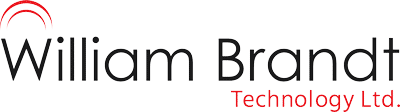How To Load A Roll Of Labels & Change Ribbons In A Thermal Label Printer:
Setting up your label printer should be a straightforward task. However, if you’re unsure it can give you headaches as you lose precious time. Follow this guide below to save yourself time and stress.
Loading Labels Into A Thermal Printer:
- Flip open the lid
- Take the spoolers out of the bag and put the parts together (if new).
- Find the lever on the right-hand side of the printer and push it to make the printer head tilt up.
- Place the roll of labels at the back of the machine (see image).
- Open the internal guides and pull the label through the machine. Close the internal guides to finish it off (see image).
- Lift up the label and make sure that its sitting in the middle of the label sensor.
Changing Ribbons In A Thermal Transfer Printer:
- Thread the spooler through the core of the new ribbon and load it into the supply spooler (see image).
- Grab the other side of the ribbon, feed the spooler through the core and load it into the take up spooler (see image).
- Tighten the ribbon by turning the knobs accordingly (see image).
- Close the printer head and the lid and test the machine.